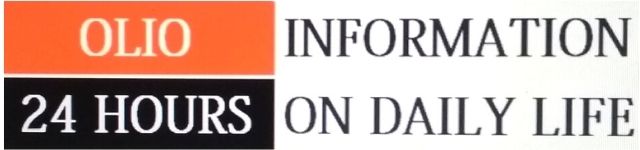Best practice for presentation

Captivate Your Audience: Mastering the Art of Powerful Presentations
Imagine stepping onto a stage, not to face a roaring crowd, but to deliver a presentation that informs, inspires, and ignites action. Public speaking might send shivers down your spine, but fear not! This guide will equip you with the best practices to transform you from a presenter to a captivating storyteller, leaving your audience engaged and wanting more.
Conquer the Content: Building a Presentation with Substance
A strong presentation hinges on a well-structured and informative core. Here’s how to craft compelling content that resonates:
- Know Your Audience: Tailor your content to the specific needs and interests of your audience. Imagine it as preparing a delicious meal – consider your guests’ preferences to ensure they enjoy the experience.
- Focus on a Clear Message: Don’t overwhelm your audience with information overload. Distill your message into a central theme and ensure every element of your presentation supports it. Think of it as having a clear destination in mind – every point on your journey (slide) should lead the audience towards that destination (your central message).
- Storytelling Power: Weave narratives and real-life examples into your presentation. People connect with stories – use them to illustrate your points, evoke emotions, and make your message memorable. Imagine it as painting a picture with words – create a narrative that captures your audience’s imagination.
- Data with Impact: Statistics and data can add credibility, but use them strategically. Present data visually with clear charts and graphs, and avoid overwhelming your audience with numbers. Think of it as using spices to enhance your dish – a pinch adds flavor, but too much overpowers the experience.
By understanding your audience, crafting a clear message, incorporating storytelling, and using data effectively, you’ll lay the foundation for a truly impactful presentation.
Crafting Your Canvas: Slides that Support, not Distract
Slides are your visual companions, not the stars of the show. Here’s how to design slides that enhance your message:
- Simplicity is Key: Avoid information overload. Use clear and concise language, with minimal text and high-quality visuals. Imagine it as having a clean and uncluttered workspace – it allows your audience to focus on the key points you’re presenting.
- Visual Appeal: Incorporate captivating images, infographics, and videos to break up text and keep your audience engaged. Think of it as adding vibrant colors and textures to your canvas – visuals make your presentation more visually appealing and memorable.
- Consistent Design: Maintain a consistent design style throughout your slides. Use a clear color scheme, consistent fonts, and professional layouts. Imagine it as having a cohesive aesthetic throughout your presentation – it creates a sense of polish and professionalism.
- Limited Text, Big Impact: Use bullet points and short phrases instead of lengthy paragraphs. Let your words amplify the visuals, not replace them. Imagine it as using headlines and captions in a photo album – they highlight key points without overwhelming the viewer with details.
By prioritizing simplicity, visual appeal, consistency, and limited text, you’ll create slides that complement your presentation, not compete with it.
Delivery Dynamics: Mastering the Art of Public Speaking
A captivating presentation goes beyond just the content and slides. Here’s how to refine your delivery for maximum impact:
- Confident Communication: Project confidence even if you feel nervous. Maintain good posture, make eye contact with your audience, and speak clearly and concisely. Imagine it as being the leader of an orchestra – your confidence sets the tone for the entire presentation.
- Vocal Variety: Avoid monotone delivery. Vary your vocal pitch, volume, and pace to keep your audience engaged. Think of it as using a musical conductor’s baton – create emphasis and emotional connection through your voice.
- Body Language Matters: Use natural and purposeful gestures to complement your message. Avoid fidgeting or looking down at your notes. Imagine it as using body language as a form of storytelling – your movements should reinforce your spoken words.
- Embrace the Pause: Don’t rush through your slides. Use strategic pauses for emphasis and allow your audience time to absorb the information. Think of it as adding dramatic pauses to a musical performance – create space for key points to resonate.
- Practice Makes Progress: Rehearse your presentation out loud, ideally in front of a trusted friend or colleague. Practice timing, delivery, and answer potential questions. Imagine it as a musician rehearsing before a concert – preparation builds confidence and allows you to refine your performance.
By honing your confidence, vocal variety, body language, and pacing, and incorporating strategic pauses and practice, you’ll transform your delivery from nervous rambling to captivating storytelling.
Engage Your Audience: Fostering Interaction and Connection
A presentation shouldn’t be a one-way street. Here’s how to create an interactive experience that keeps your audience engaged:
- Pose Questions: Prompt your audience with questions throughout your presentation. Encourage them to think critically, participate in discussions, and share their own experiences. Imagine it as having a two-way conversation instead of a lecture – active participation solidifies learning and keeps the audience invested.
- Interactive Tools: Utilize online polling tools, live Q&A sessions, or even simple hand-raising to encourage audience participation. Think of it as incorporating interactive elements into your presentation – make it a fun and engaging experience.
- Storytelling Spotlight: Invite audience members to share their own stories or experiences related to your topic. This fosters a sense of connection and makes the presentation more relatable. Imagine it as passing the microphone around a campfire – share the spotlight and create a sense of community.
- Humor Me: Incorporate lighthearted humor where appropriate to keep the mood positive and your audience engaged. A well-placed joke can break the ice, ease tension, and make your presentation more enjoyable. Think of it as adding a dash of humor to your dish – it can enhance the overall experience without overpowering the main course (your message).
By incorporating audience interaction, interactive tools, storytelling spotlights, and touches of humor, you’ll transform your presentation from a static lecture to a dynamic and engaging experience.
Conclusion: The Art of the Presentation – A Powerful Tool
The art of presenting effectively is a valuable skill that can empower you to inform, inspire, and influence your audience. By crafting compelling content, designing impactful slides, refining your delivery, and fostering audience engagement, you can transform presentations from mundane obligations to powerful tools for achieving your goals. Remember, the journey to becoming a captivating presenter requires practice, dedication, and a willingness to learn. Embrace the challenge, refine your skills, and watch your presentations evolve into captivating performances that leave a lasting impact.
FAQs: Mastering the Art of Presentations
Here are some frequently asked questions to solidify your understanding of delivering impactful presentations:
I have stage fright. How can I manage my nerves before a presentation?
Public speaking jitters are normal. Here are some tips to manage your nerves:
- Practice, Practice, Practice: The more comfortable you are with your material, the less nervous you’ll feel. Rehearse your presentation out loud and time yourself to ensure you stay within the allotted timeframe.
- Deep Breathing Exercises: Practice deep breathing exercises before your presentation to calm your nerves and steady your voice.
- Positive Visualization: Imagine yourself delivering a flawless presentation and captivating your audience. Positive visualization can boost your confidence and reduce anxiety.
- Focus on Your Audience: Shift your focus from your own anxiety to the value you’re providing to your audience. This can help you connect with them and take the pressure off yourself.
What if I get a question I can’t answer?
It’s okay not to know everything! If you get a question you can’t answer, be honest and transparent. Offer to find the answer for the audience member after the presentation or point them towards a relevant resource.
How can I incorporate visual aids effectively into my presentation?
Visual aids are powerful tools, but use them strategically. Ensure your visuals are clear, concise, and directly relate to your message. Avoid overwhelming your audience with cluttered slides or overly complex visuals.
Is it okay to use humor in a professional presentation?
Yes, but use humor cautiously. Ensure your jokes are appropriate for the audience and context. A well-placed joke can lighten the mood and make your presentation more engaging, but avoid anything offensive or distracting.
What are some tech tools that can enhance my presentations?
There are numerous presentation software options available, each with its own features. Explore free and paid presentation tools to find one that suits your needs. Additionally, consider online polling tools, audience response systems, or even simple slideshow remotes to enhance audience interaction during your presentation.
By implementing these best practices and addressing common concerns, you can overcome anxieties, leverage technology effectively, and deliver presentations that leave a lasting impact on your audience. Remember, the journey to becoming a captivating presenter is a continuous process. Embrace the learning curve, refine your skills with every presentation, and watch your confidence and impact grow.